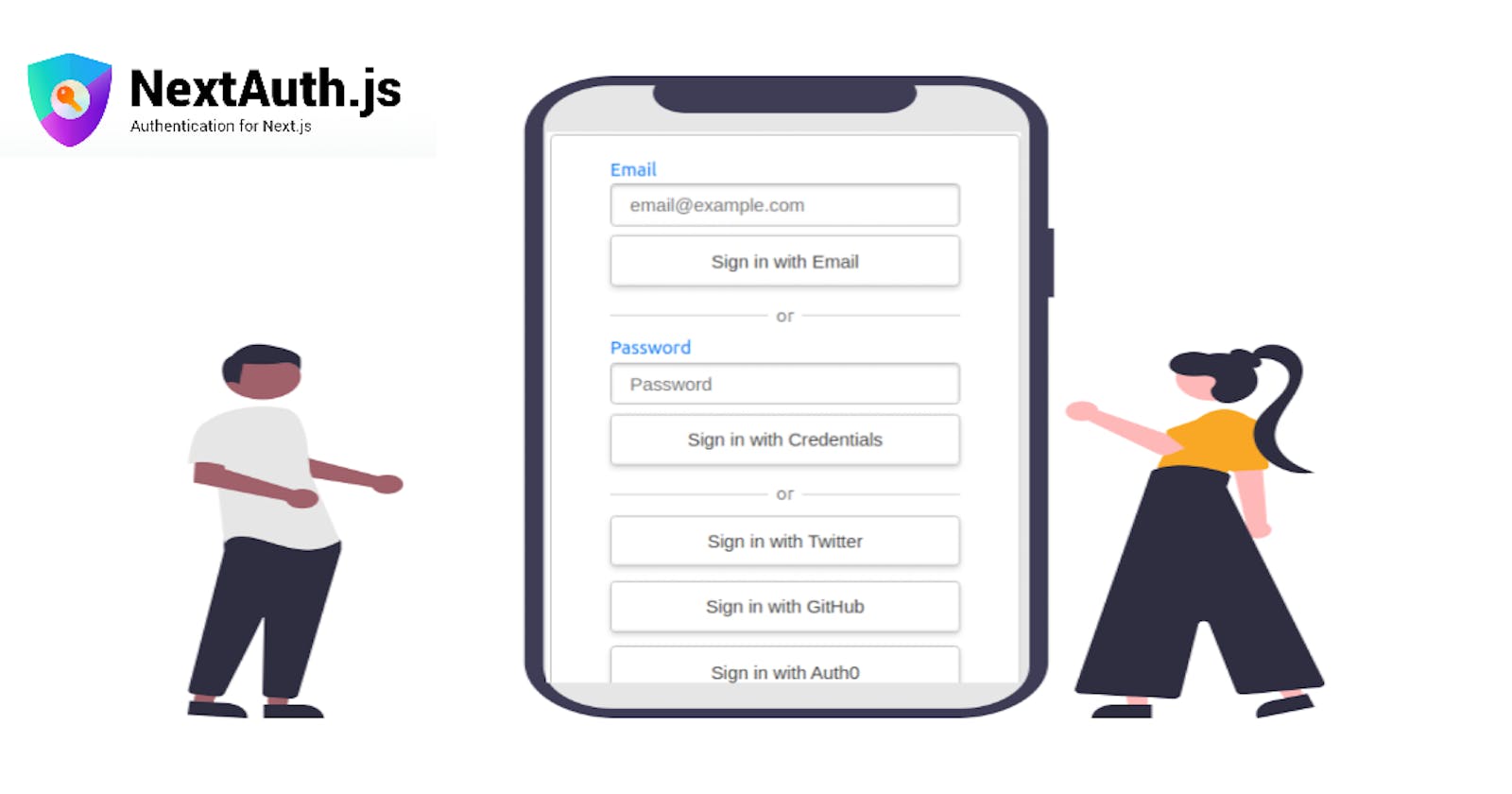Authentication, the process of verifying user identities, forms the cornerstone of secure web applications. Yet, implementing authentication can be complex and time-consuming. That's where NextAuth.js comes in.
NextAuth.js is a complete open-source authentication library designed specifically for Next.js applications, it simplifies the authentication process and makes it easier for developers to build secure authentication systems.
Here are some Key Features of NextAuth.js:
Multiple Authentication Providers: NextAuth.js supports a variety of authentication providers, including Google, Facebook, GitHub, Twitter, and more. This allows users to log in to your application using their preferred social media accounts.
Supports email / passwordless authentication.
Session Management: NextAuth.js takes care of session management, ensuring a smooth user experience even when navigating between different pages.
Security: NextAuth.js prioritizes security by handling authentication tokens and sensitive data securely. It follows best practices for token storage, transmission, and validation, reducing the risk of security vulnerabilities.
Easy Integration: Integrating NextAuth.js into your Next.js project is straightforward. The library provides utility functions and React components that you can easily incorporate into your application's codebase.
Setting Up NextAuth.js in a Next.js Project :
Install NextAuth.js: Install NextAuth.js as a dependency in your Next.js project using npm or yarn.
npm install next-authyarn add next-authCreate the Authentication API Route: NextAuth.js uses a special API route to handle authentication logic. Create a
[...nextauth].jsfile in thepages/api/authdirectory of your project. This is where you'll configure your authentication providers and any custom settings.import NextAuth from 'next-auth'; import Providers from 'next-auth/providers'; export default NextAuth({ providers: [ Providers.Google({ clientId: process.env.GOOGLE_CLIENT_ID, clientSecret: process.env.GOOGLE_CLIENT_SECRET, }), // Add other providers as needed ], // Add custom configurations if necessary });#Note: If you're using Next.js 13.2 or above with the new App Router (
app/), You can initialize NextAuth.js with a Route Handler, very similar to API Routes. Create a[...nextauth]/route.jsfile in theapp/api/auth.import NextAuth from "next-auth" const handler = NextAuth({ ... }) export { handler as GET, handler as POST }Configure Environment Variables: Store your authentication provider credentials (the client ID and client secret) as environment variables in a
.envfile.GOOGLE_CLIENT_ID="Paste your google client ID here" GOOGLE_CLIENT_SECRET="Paste you google client secret here"Integrate NextAuth.js Components: In your React components, use the provided
useSessionhook to access the authentication state and render appropriate UI elements based on the user's authentication status.import { useSession } from 'next-auth/react'; function MyApp() { const { data: session } = useSession(); if (session) { // User is logged in return <p>Welcome, {session.user.name}!</p>; } // User is not logged in return <p>Please log in.</p>; }
Conclusion
NextAuth.js is a powerful tool that simplifies the process of implementing authentication in Next.js applications. Incorporating NextAuth.js into your Next.js projects can significantly accelerate your development process while ensuring a secure authentication for your users. Whether you're building a small web app or a large-scale platform, NextAuth.js is a valuable addition to your toolkit.