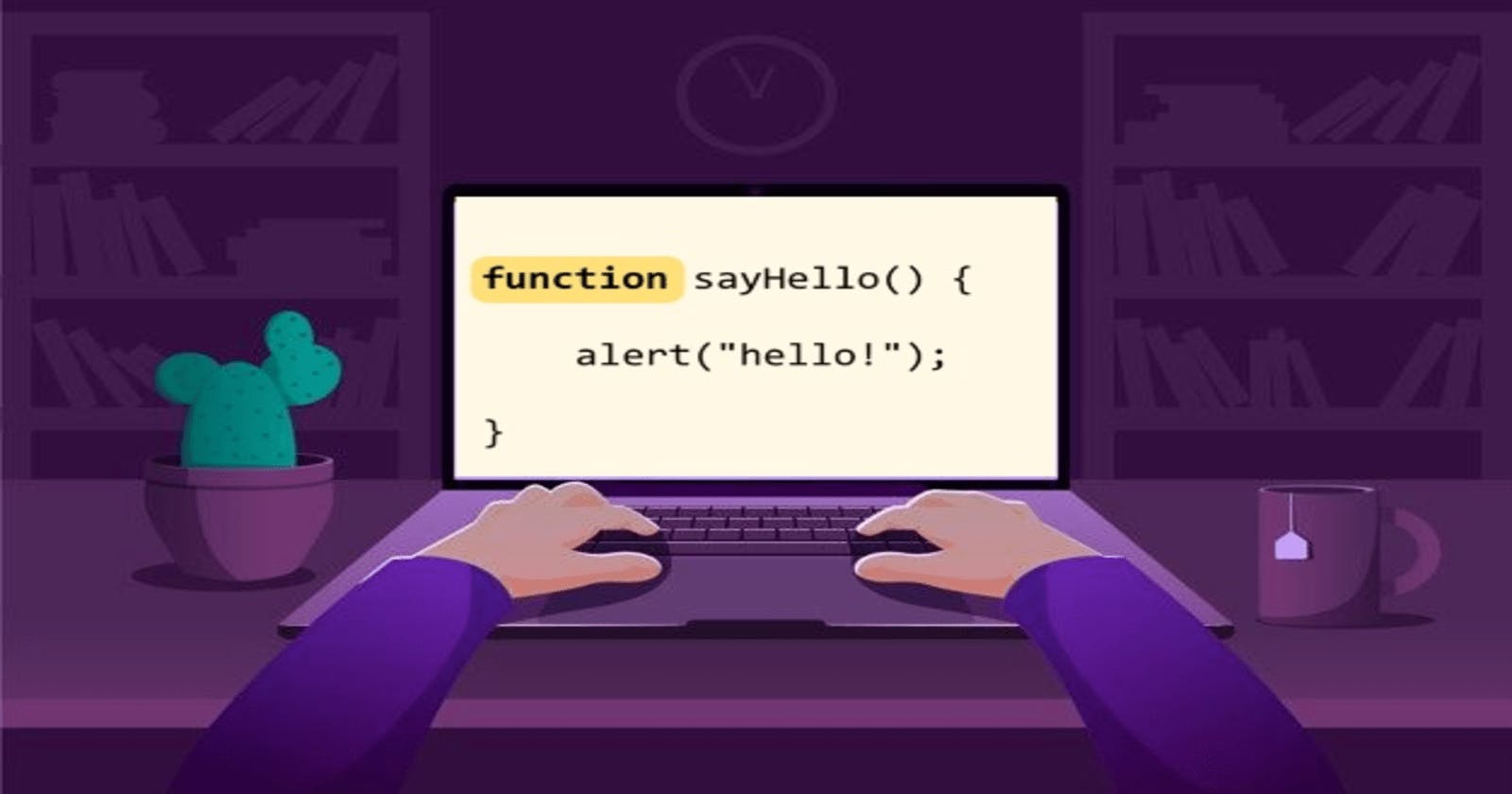Introduction
In JavaScript, a function is a block of reusable code designed to perform a specific task or set of tasks. Functions are a fundamental concept in the language and make JavaScript code more readable, organized, reusable, and maintainable.
The Basics:
Function Syntax:
In JavaScript, functions are declared using the function keyword, followed by the function name, followed by parentheses ( ), and a code block enclosed in curly braces { }.
Function names can contain letters, digits, underscores, and dollar signs (same rules as variables).
The parentheses may include parameter names separated by commas:
(parameter1, parameter2, ...). Here's a basic example:
function greet(name) {
console.log(`Hello, ${name}!`);
}
In this example, greet is the function name, and name is a parameter. Parameters act as placeholders for values that you pass into the function when you call it.
Calling functions (Invoking Functions):
Functions are meant to be invoked, or called, to execute their code. You can call a function by simply using its name followed by parentheses and passing the arguments:
greet("Yousra");
// Output: Hello, Yousra!
In this case, the argument "Yousra" is passed to the greet function as the name parameter.
Return Statements:
Functions can return values using the return keyword. This allows you to capture the result of a function's operation and use it elsewhere in your code:
function add(a, b) {
return a + b;
}
const result = add(3, 4); // 7
Function Expressions:
Function expressions involve defining a function without giving it a name and often assigning it to a variable. These are useful for creating anonymous or inline functions:
const multiply = function(a, b) {
return a * b;
};
const product = multiply(2, 5); // 10
Arrow Functions:
Arrow functions provide a more concise way of defining functions. They are a shorthand syntax useful for short, simple functions.
const multiply = (a, b) => a * b;
Local Variables:
local variables are variables declared within a JavaScript function. These variables are only accessible from within that function and are not visible to other functions or code outside of the function. Here's an example to illustrate the concept of local variables:
function calculateSum(a, b) {
const result = a + b;
console.log("Inside the function: The sum is " + result);
}
calculateSum(3, 4); // Output: Inside the function: The sum is 7
In this example, the result variable is declared inside the calculateSum function, making it a local variable. It is only accessible within the scope of that function.
Attempting to access result outside of the function will result in an error because it is out of scope:
//the following line will result in an error
console.log("Outside the function: The sum is " + result);
// ERROR // Uncaught ReferenceError: result is not defined
Best Practices:
Use Descriptive Names: Give your functions meaningful names to improve code readability.
Keep Functions Small: If a function becomes too large, consider breaking it into smaller, more manageable functions.
Comment Your Code: Add comments to explain what a function does, its parameters, and its return values.
Avoid Global Variables: Minimize the use of global variables, as they can lead to unexpected bugs.
Test Your Functions: Write test cases to ensure your functions work as intended, especially in larger applications.
Conclusion
This was a brief on JavaScript functions fundamentals. Understanding how to create and use functions effectively is essential for building complex applications and maintaining clean, readable code.